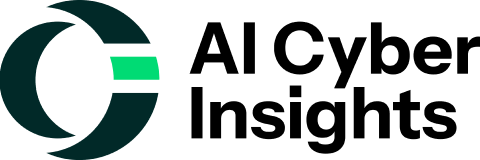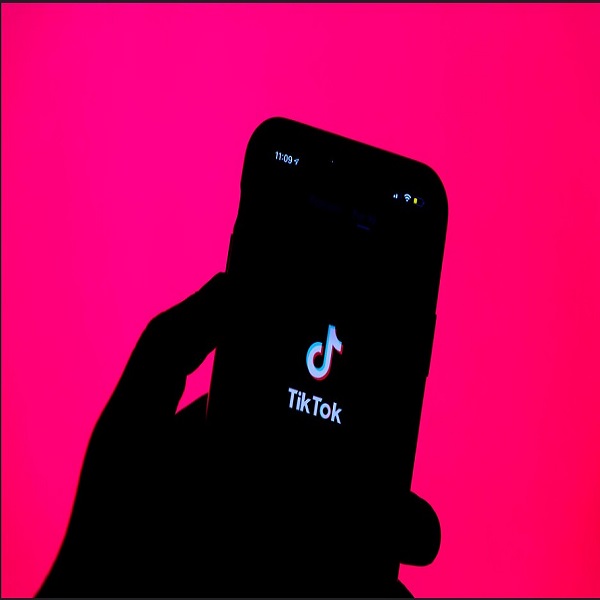Microsoft’s AI-powered Recall feature, introduced for Windows Insiders via the Dev Channel, has undergone significant changes informed by user feedback and security research. This article serves as an update to previous discussions about Microsoft’s Recall feature, which was first introduced and later met with security concerns. With broader feedback from users, particularly from the cybersecurity community, several enhancements have been made to address privacy concerns and security vulnerabilities.
Key Updates to Recall
The Recall feature, available for Snapdragon-powered Copilot+ PCs with Windows 11 Preview Build 26120.2415 (KB5046723), continues to transform how users retrieve past screen activity using natural language. Key enhancements include:
- With the Opt-In Design, users must enable saving snapshots and enroll in Windows Hello to confirm their presence. Without these steps, Recall will not save any snapshots, ensuring users have explicit control over its activation.
- The AI model powering Recall automatically filters out sensitive content, including credit card details, passwords, and personal identification numbers (PINs). Users can also exclude specific apps, websites, or in-private browsing sessions from being recorded.
- Recall stores snapshots in an SQLite database encrypted with secure keys accessible only through Windows Hello credentials, such as facial recognition, fingerprint scans, or PINs. Microsoft emphasized that neither it nor third parties have access to these keys.
- Recall is disabled by default on enterprise devices, allowing IT administrators to enable it selectively and providing a controlled environment for deployment.
- Users can manage storage options, delete snapshots, and modify which apps or websites are filtered directly from the Recall settings page.
Persistent Security Challenges
Despite these improvements, cybersecurity professionals should remain vigilant as Recall still poses significant risks:
- Continuous screen capture still creates a substantial repository of sensitive information. Breaches could expose critical data to attackers.
- Recall’s functionality must align with evolving privacy laws like GDPR and CCPA. The responsibility for compliance falls heavily on enterprises utilizing the feature.
- Malware designed to mimic or hijack Recall’s functionalities remains a viable threat vector. Regular updates and threat intelligence sharing are essential.
Proactive Measures for Organizations
To further mitigate risks, organizations are encouraged to adopt the following measures:
- With Recall’s upgraded encryption protocols, cybersecurity teams should periodically review and rotate encryption keys to prevent compromise.
- Simulate attacks on Recall’s database to identify vulnerabilities in implementation.
- Provide training on how Recall’s updates impact workflow security and emphasize the importance of cautious use.
- Leverage Security Information and Event Management (SIEM) solutions to monitor Recall logs for anomalous behavior.
Continued Innovation: Click to Do (Preview)
Microsoft’s Click to Do feature initially rolled out alongside Recall, has also seen refinements. It streamlines tasks by analyzing snapshots of text or images on your device, allowing you to act on specific pieces of content. Furthermore, the analysis is performed locally, and content is only shared if you choose to complete an action. Click to Do is active by default, indicated by a blue and white cursor, and can be turned off in Recall settings.
In conclusion, Microsoft has actively engaged the cybersecurity community to refine Recall, demonstrating a commitment to balancing innovation with security. Cybersecurity professionals play a critical role in shaping these features through feedback and proactive defense strategies. Lastly, staying informed about updates and continuously revising policies ensures organizations can leverage Recall’s capabilities safely and effectively.